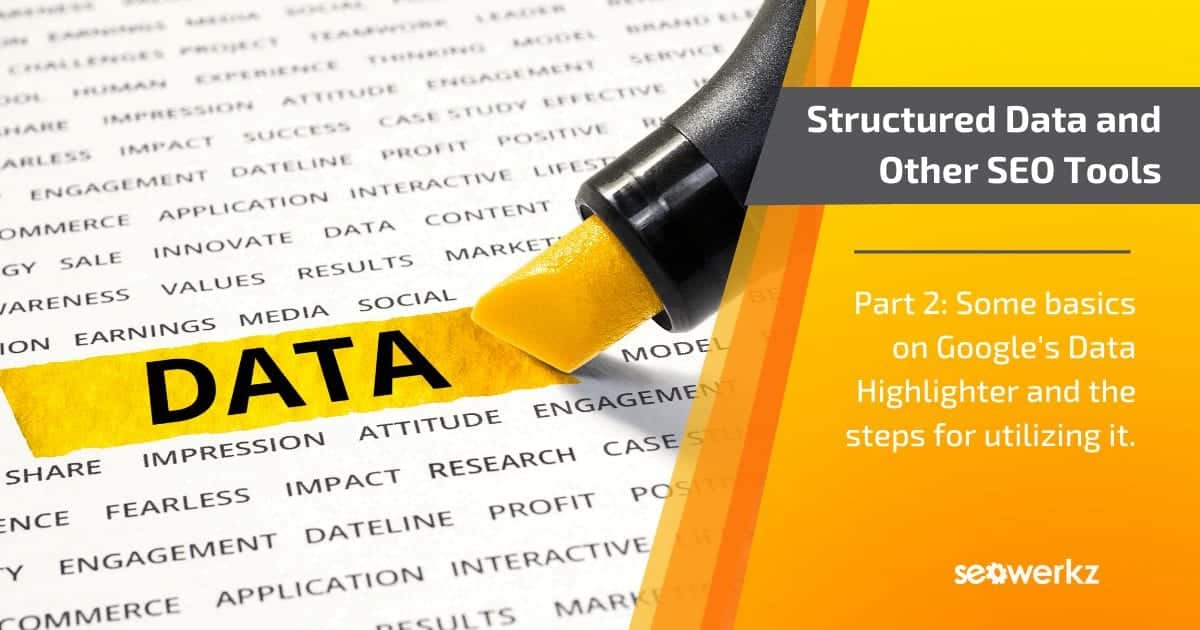Structured Data and Related SEO Best Practices, Part 2
October 31, 2022In part one of this multi-part blog series, we went over some of the basics on structured data mark-ups within the SEO world. Structured data, which is code that allows Google and other search engines to understand the content on a given web page so it can be ranked properly, is vital for business websites and those participating in online marketing efforts.
At SEO Werkz, we’re proud to offer a wide range of search engine optimization services, from web design and link-building to content creation, social media integration and, yes, plenty of attention to structured data for your pages. As we noted in part one, two of the most common methods for implementing structured data are the Data Highlighter within the Google Search Console and the “schema mark-up,” which involves adding HTML-based code to your pages. In today’s part two, we’ll go over the first of these options, Google’s Data Highlighter.
Google Data Highlighter Basics
As we noted, Google’s Data Highlighter is a tool found in their Google Search Console, which has been a major part of SEO for many years. It allows you to tag data fields on your website pages, which creates the kinds of mark-ups to structural data that Google needs to better showcase your content as rich snippet results. It also helps Google understand your content.
A big part of the benefit of the Data Highlighter is the way it works automatically for many structured data markups. There is no need for manually-written schema code, meaning those who do not have access to inserting code in their site headers do not have to worry. This tool is easy to find within the Search Console and is generally considered the simplest, and often quickest, way to optimize. It’s particularly useful for those who are only optimizing for Google itself.
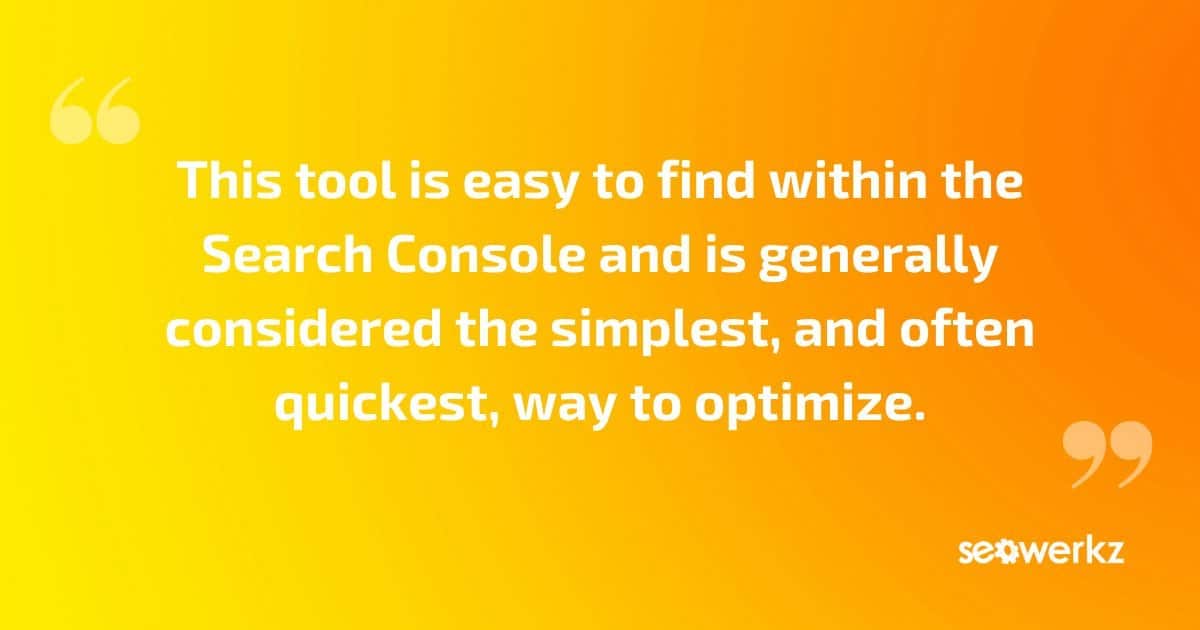
How to Use Data Highlighter
The steps for finding and using Data Highlighter are simple:
- Log into Google Search Console, then navigate to “search appearance” and then “data highlighter.”
- Select “start highlighting” and wait for a URL box to open, then insert a sample URL to tag that page, or other similar pages.
- Select the schema type to mark the page set for.
- Highlight page elements like author, description, title, date and others.
- Confirm all data highlighted is correct, then select “publish.”
Pros and Cons of Data Highlighter
Some general benefits of data highlighter include its simplicity and accessibility. It’s easy to find and use, as we laid out above, and it’s also perfect for those without access to site code to manually insert schema markups.
On the flip side, those who are also targeting other search engines outside Google may find their benefits are limited – Data Highlighter is only meant for Google, and doesn’t work for Bing or Yahoo. It also has some limits on the types of markups possible or pages that can be tagged, though strong SEO professionals like ours will show you how to create a variety of mark-up types using the Search Console.
For more on structured data on you website, or to learn about any of our SEO, PPC, web design or other online marketing services, speak to the staff at SEO Werkz today.