Removing Unwanted Spam from Google Search Results, Part 1
June 17, 2021There are a few areas of the internet marketing and search engine optimization world that are often self-policed, and one such area is the reporting of spam, such as fake and duplicate listings, particularly within local searches. Google does not have the proper regulation staffing or processes in place for all kinds of spam that may be included in many of its search results, leaving marketers and SEO experts to do a lot of this manual reporting on their own.
At SEO Werkz, our search engine optimization experts will be happy to explain to you how this area works and what can be done if you notice spammy results constantly blocking your pages within common searches. In this two-part blog series, we’ll go over the full scope of Google’s issues with spam within local results, plus some general steps that can be taken to identify and weed out spammy results from your most common queries.
Google’s Issues With Spam
Simply put, Google has a spam problem that has not yet been properly addressed. Processing over 60,000 searches per second, with as many as half of these based on local need (particularly those coming from mobile devices), an average search within Google can yield anywhere from 20% to 40% spam and worthless data in results.
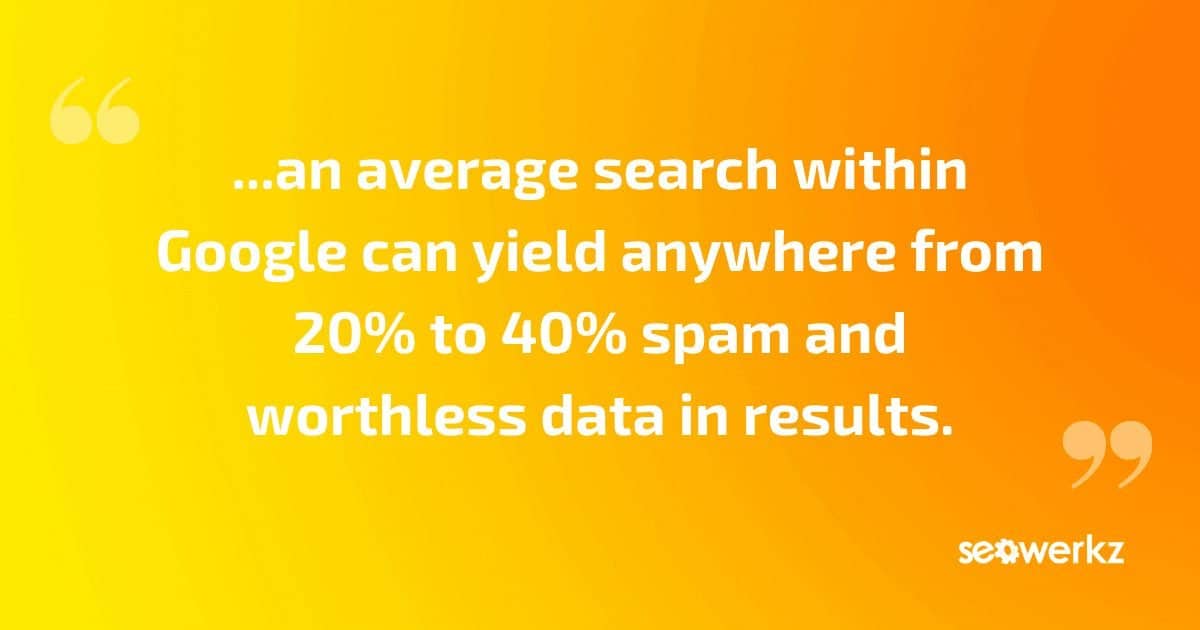
Unfortunately, Google has not put in place a workforce or an algorithm that has properly addressed these spam issues. No one is quite sure why this is the case, but it has left SEO experts and online marketers in a situation where they have to perform this work themselves.
Our subsequent sections will go over the steps you need to take when it comes to identifying spam in your common search results, plus reporting and hopefully getting rid of it.
Beginning Your Spam Search
For starters, begin your process with a basic Google search for a keyword phrase that’s prominent within your local rankings. If possible, use an area where you’re only doing moderately well or could still stand to improve somewhat.
In your search results, click the “more businesses†link at the bottom of the local search pack. This will bring you to the Local Finder, which is a tabulation of a full list of local pack results. This tells you which companies you need to pass to move into the first three results that show up for local areas within the average search.
Recording Data
Locate your business within the Local Finder, plus take the time to record the data you’re looking at. This is often done by creating a spreadsheet to copy over the basic info from all the competitors ranked right around you, particularly those above you. We recommend recording at least the first 20 results, and possibly more if you rank further down.
Part two of this blog will go over further steps here. To learn more about this or any of our link building, content optimization or numerous other SEO services, speak to the staff at SEO Werkz today.






