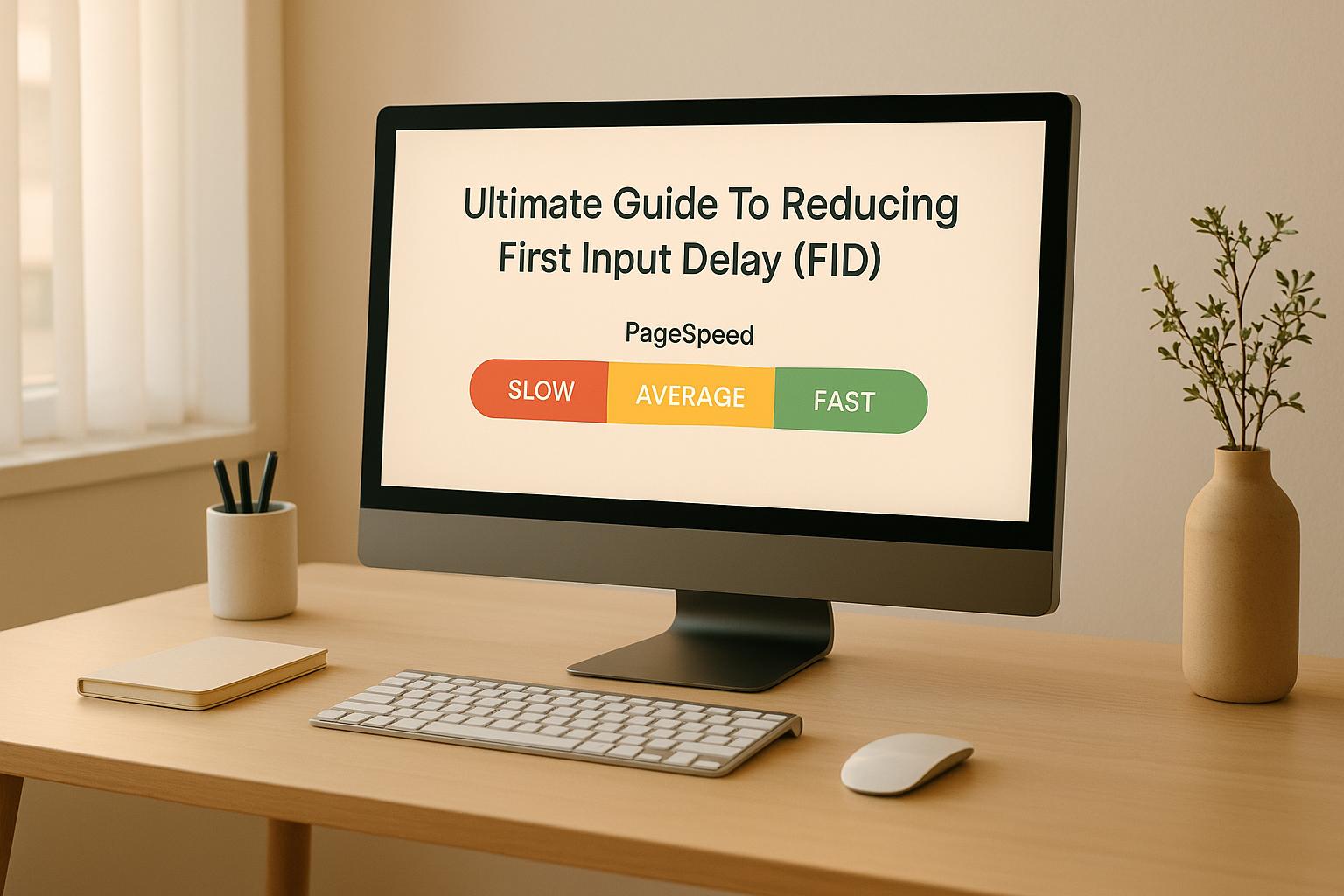Local SEO Checklist for Small Businesses
September 22, 2025Want more local customers? Local SEO helps your business stand out when people search for services nearby. From optimizing your Google Business Profile to using location-specific keywords, small steps can make a big difference.
Here’s a quick breakdown of how to boost your local visibility:
- Claim and Optimize Your Google Business Profile: Ensure your business name, address, and phone number (NAP) are consistent everywhere, add photos, and post updates regularly.
- Use Local Keywords: Incorporate terms like "plumber in Austin" or "pizza delivery near me" naturally into your website content.
- Encourage Customer Reviews: Ask happy customers for feedback, respond to reviews professionally, and address concerns promptly.
- Fix and Update Local Citations: Keep your NAP details accurate across all online directories.
- Improve Website Performance: Ensure your site is mobile-friendly, fast, and uses schema markup for local SEO.
Local SEO isn’t just about rankings - it’s about being the first choice for customers ready to act. Start today by refining your online presence and connecting with your community.
The Complete Local SEO Checklist for 2025
Set Up Your Google Business Profile
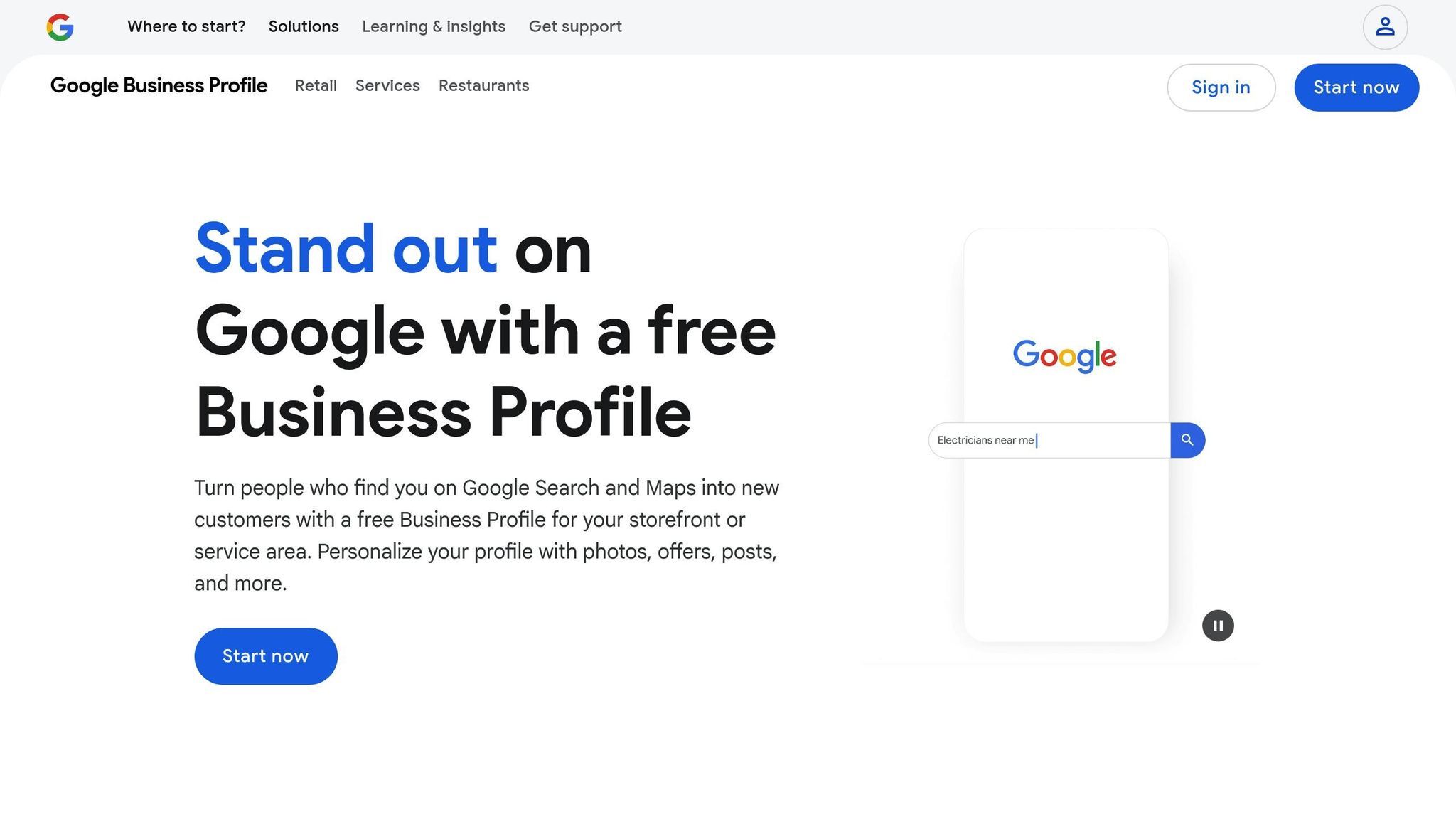
Your Google Business Profile plays a key role in your local SEO efforts. When people search for businesses like yours, this profile is often the first thing they encounter - and it can heavily influence their decisions.
Claim and Verify Your Profile
To get started, claim your business profile on Google. Head over to business.google.com and search for your business name. If it’s already listed, claim it; otherwise, create a new listing.
Stick to your official business name to avoid any penalties. For example, if your business is called "Mike's Auto Repair", use that exact name instead of adding extra descriptors like "Best Auto Repair in Town."
Google typically sends a postcard with a verification code, which can take 5–14 days to arrive. In some cases, you may be able to verify instantly via phone or email.
When setting up your profile, ensure your Name, Address, and Phone (NAP) details are consistent across all platforms. Also, update your business hours regularly, especially during holidays or special events, to minimize customer confusion.
Once verified, take the time to refine your profile by selecting accurate categories and adding engaging visual content.
Add Categories and Photos
Choosing the right categories helps Google understand your business and when to show your profile in search results. Be specific with your primary category. For instance, if you own a pizza shop, "Pizza Restaurant" is a better choice than the broader "Restaurant." You can add additional categories, but make sure they align with the services you provide.
Photos are another critical element of your profile. Upload high-quality images that highlight your storefront, interior, products, team, and customer interactions. Your cover photo should reflect what sets your business apart, whether that’s a signature dish or a unique ambiance. Keeping your photos current ensures your profile feels active and inviting.
For an extra touch, consider adding a 360-degree virtual tour. This feature lets potential customers explore your space online, giving them a better sense of your business before they visit.
Post Updates and Respond to Reviews
Regular updates can keep your profile vibrant and improve its visibility in local searches. Share posts about new products, special offers, events, or even behind-the-scenes content. Since these posts only stay visible for a limited time, aim to publish fresh content weekly to keep your profile engaging.
Equally important is managing reviews. Respond to all reviews promptly and professionally. Address concerns, apologize if necessary, and offer to resolve issues privately. A thoughtful response can leave a lasting positive impression on potential customers.
Lastly, make it a habit to review your profile weekly. While Google sends notifications for new reviews and messages, it’s a good idea to double-check that all information is accurate and up-to-date.
Use Local Keywords and On-Page SEO
If you want your business to stand out in local searches, your website needs to incorporate location-specific keywords naturally. Think about it: when someone types "pizza delivery near me" or "dentist in downtown Chicago", you want your business to pop up. This involves weaving local keywords into your site and ensuring every page element works together to boost your local presence.
Find Local Keywords
Start by putting yourself in your customers' shoes. They’re not just searching for "plumber" - they’re typing in phrases like "emergency plumber in Austin" or "24-hour plumbing repair near me." These specific, location-based terms are the secret sauce for local search success.
Tools like Google Keyword Planner can help you uncover these phrases. Plug in your main service and your city name, and you’ll see a range of search terms you might not have thought of. Don’t forget to include local landmarks, zip codes, or neighborhood names that match how people in your area actually search.
And here’s a tip: pay attention to how locals talk about your area. If people say "downtown" instead of the official district name, use "downtown" in your content. It’s all about speaking the language of your audience.
Once you’ve nailed down your list of local keywords, you’re ready to optimize your site.
Update On-Page Elements
Now that you’ve got your local keywords, it’s time to work them into your site’s on-page elements. Start with page titles. Instead of something generic like "Best Pizza in Town", go for something like "Authentic Wood-Fired Pizza | Tony’s Pizzeria | Brooklyn Heights." It’s specific, descriptive, and location-focused.
Meta descriptions are another key area. Think of them like mini ads for your page. For instance, a seafood restaurant might use something like: "Craving fresh seafood in downtown Portland? Captain’s Catch offers locally-sourced fish and shellfish just 2 blocks from Pioneer Courthouse Square."
Don’t skip your header tags (H1, H2, H3). These are prime spots for local keywords. For example, an auto repair shop could use headers like "Brake Repair Services in Mesa, AZ" or "Why Choose Our Tempe Location for Oil Changes." Even your alt text for images should include location-specific terms.
Internal linking also plays a role. Use location-based anchor text to link between pages. For example, instead of "click here", try something like "visit our Riverside location" to strengthen your local relevance.
Create Location-Based Content
Once your on-page elements are polished, take your local strategy further by creating content that connects with your community. Write about local events, landmarks, or customer success stories to build trust and improve your rankings.
Neighborhood guides or local resource pages are great ideas. For instance, a real estate agent could create detailed guides for different neighborhoods, covering schools, shopping, and transportation. This positions them as the go-to expert for the area.
Another idea? Share your community involvement. Highlight charity work, local partnerships, or initiatives your business supports. Not only can this earn backlinks from local organizations, but it also shows your audience that your connection to the area goes beyond just doing business.
Handle Online Reviews and Reputation
Your online reputation has a huge impact on your local business's success. With 98% of consumers reading online reviews at least occasionally and 79% trusting them as much as personal recommendations, keeping a close eye on your review presence is crucial. Actively asking for reviews often generates more feedback than simply waiting for customers to leave them on their own.
Ask for Customer Reviews
Most happy customers won’t leave a review unless you ask. In fact, 70% of reviews come from review request emails sent after a transaction. These requested reviews also tend to be more favorable, averaging 4.34 stars compared to 3.89 stars for unprompted feedback. Why? Because you're reaching out soon after a positive experience, rather than relying on random timing.
Timing matters. For example, if you're running a restaurant, follow up the next day. If you’re in a service industry, send the request right after the job is done. Make it easy by including direct links to your Google Business Profile or other review platforms. Instead of asking customers to search for your business, provide a link that takes them straight to the review form - no extra steps.
Personalized messages are far more effective than generic ones. For instance, something like, "Hi Sarah, thanks for visiting Mike's Auto Repair for your brake service yesterday. Could you share your experience with a quick Google review?" feels authentic and thoughtful.
SMS requests work wonders, too. They have a 98% open rate, and 90% of texts are read within three minutes. Since more than half of reviews are written on mobile devices, make sure your links work smoothly on smartphones and tablets.
Reply to Reviews
Responding to reviews isn’t just good manners - it’s a smart move for local SEO. Businesses that reply to reviews are more appealing to 88% of customers, and the same percentage of consumers are more likely to choose a business that responds to all feedback, positive or negative.
Thank customers for their positive comments, and when it comes to negative reviews, apologize, address their concerns, and offer a way to resolve the issue offline. For example, include a contact number like (555) 123-4567 to continue the conversation privately.
Always respond professionally and authentically, aiming to reply within 24–48 hours. Avoid getting defensive, even if the feedback feels unfair - other customers are watching to see how you handle criticism. Thoughtful, consistent responses can set you apart, especially since 64% of consumers check Google reviews before visiting a business. Use this feedback to improve your service and strengthen your online reputation.
Track and Fix Feedback Issues
Pay close attention to patterns in your reviews. Are there recurring complaints or consistent praise for certain aspects of your business? Use this information to address weaknesses and build on your strengths. Don’t stop at review platforms - monitor social media channels like Facebook for additional insights. Customer comments and messages on these platforms can highlight areas for improvement. By acting on this feedback, you can improve customer satisfaction and keep your business thriving.
sbb-itb-cef5bf6
Create and Update Local Citations
Local citations are online mentions of your business name, address, and phone number (NAP). These listings help search engines pinpoint your business location and understand the services you provide. The more consistent and widespread your citations, the better your local SEO performance. To get started, ensure your NAP details are uniform across all platforms.
Keep NAP Information Consistent
Consistency is key when it comes to your business information. Even small discrepancies - like using "Street" in one listing and "St." in another - can confuse search engines and hurt your rankings.
Choose one standard format for your business details and stick to it everywhere. For example, if your address is "123 Main Street, Suite 200, Chicago, IL 60601", make sure it appears exactly the same on every platform. Use a single, consistent phone number format, such as (312) 555-0123. And if your business name is officially "Mike's Auto Repair LLC", always include the "LLC" in your listings.
To avoid errors, create a master document with your official NAP details. Use this as your reference whenever you create or update a listing. This simple step can save you from the hassle of correcting inconsistencies later, which can take months to fix across multiple directories. Once your NAP is aligned, you’re ready to start listing your business on key directories.
Submit to Major Directories
After standardizing your NAP details, focus on submitting your business to major directories. Start with Google Business Profile - it’s the most crucial. Then move on to other platforms like Yelp, Apple Maps, and Bing Places. These directories distribute your information to other sites, amplifying your online presence.
For businesses in specific industries, niche directories can be even more impactful. For example, restaurants should prioritize platforms like OpenTable, while auto repair shops might focus on Angie's List. Healthcare providers should ensure listings on Healthgrades.
Don’t overlook local directories tied to your city or region. Chambers of commerce and local newspapers often maintain business directories that can boost your visibility in your immediate area. These hyperlocal citations can be especially valuable for small businesses targeting a specific geographic market.
When submitting to directories, complete every available field. Include details like your business hours, website URL, a brief description of your services, and photos. The more comprehensive your listing, the more useful it is for both search engines and potential customers. After submission, make it a habit to verify your listings regularly to ensure accuracy.
Check and Update Citations
Your job doesn’t end after submitting your business to directories. Over time, your business details might change - whether it’s a new address, updated phone number, or revised business hours.
Review your listings every quarter to ensure all information is current. Search for your business name and city to identify any outdated listings. Pay extra attention to seasonal or holiday hours, as these often change.
If you find incorrect information, contact the directory to request updates. Keep track of your changes in a spreadsheet. Include details like the directory name, listing URL, update date, and any notes about the submission process. Staying organized ensures no updates are overlooked.
Keep in mind that some directories may take several weeks to process updates. While it requires patience, staying persistent is critical. Accurate and consistent information across all platforms is the backbone of successful local SEO.
Improve Your Website for Local Search
Once you’ve perfected your online profiles and local citations, it’s time to turn your attention to your website. Think of it as your digital storefront - it needs to be optimized to work seamlessly with your local SEO efforts. By focusing on mobile usability, structured data, and location-focused content, you can make your site a powerful tool for attracting local customers.
Make Your Site Mobile-Friendly and Fast
Mobile optimization isn’t optional - it’s essential. Google’s mobile-first indexing means the mobile version of your site is what matters most when determining rankings. For local businesses, this is even more important because so many local searches happen on smartphones.
Start by testing your site’s mobile performance with Google’s Mobile-Friendly Test. This free tool highlights specific problems, like tiny text that’s hard to read, buttons that are too close together, or content that doesn’t fit the screen. These issues can frustrate users and hurt your rankings.
Speed is another critical factor. Slow-loading websites can drive potential customers away. Use Google PageSpeed Insights to pinpoint speed issues and tackle them. Some quick fixes include compressing images, combining CSS and JavaScript files, and enabling caching. If your hosting provider is consistently slow, it might be worth upgrading to a faster one.
Responsive design is a must. Your site should adapt to any screen size, making it easy for users to find key details like your contact information, business hours, and location. Place your phone number prominently at the top of your mobile pages - many users want to call right away rather than spend time browsing.
Add Schema Markup for Local SEO
Once your site is mobile-friendly and fast, the next step is to enhance its local search signals with structured data. Schema markup is a type of code that helps search engines better understand your business information. For local businesses, using LocalBusiness schema can improve your visibility in search results and increase your chances of appearing in features like the local pack or knowledge panels.
LocalBusiness schema tells search engines important details about your business, such as your name, address, phone number, hours, and services. You can also include extras like price range (e.g., "$" for budget-friendly or "$$$" for high-end), whether you accept reservations, and customer reviews if you display them on your site.
To make this process easier, use Google’s Structured Data Markup Helper. Just input your website URL, select "Local Business" as the type, and highlight the relevant information. The tool will generate the schema markup for you to add to your site’s HTML.
After implementing the schema, validate it using Google’s Rich Results Test. This ensures your markup is correctly formatted and error-free. While adding schema doesn’t guarantee rich snippets will appear, it significantly boosts your chances of standing out in search results.
Write Local Content
Location-specific content is a great way to establish your business as a trusted local authority while also improving your chances of ranking for local search terms. This goes beyond standard service pages - think blog posts, news updates, and resources tailored to your community.
For example, write about events your business is involved in or sponsors. A restaurant could highlight local food festivals or seasonal ingredients, while a service business might discuss local regulations or community projects. These posts show you’re connected to the area and invested in the community.
Create unique landing pages for each area you serve. These pages should include specific details about the location, like nearby landmarks, the services you offer there, and even testimonials from local customers. Avoid using the same template for every page with just the city name swapped out - search engines and users alike prefer authentic, detailed content.
Keep your content fresh by regularly updating it. Search engines reward sites that consistently publish new and relevant material. A simple content calendar can help you plan monthly blog posts about local topics, seasonal reminders, or updates on your community involvement. Even short posts about local news related to your industry can make a difference.
When writing, incorporate local keywords naturally. Mention neighborhoods, landmarks, or community concerns in a way that feels organic. Avoid stuffing keywords into every sentence - it’s more effective to write engaging content that naturally reflects your connection to the area while signaling local relevance to search engines.
Conclusion: Putting It All Together
Local SEO requires consistent effort, but the payoff can be substantial when done right. The strategies outlined in this checklist work together to create a strong foundation for attracting local customers. By refining your Google Business Profile, actively managing reviews, ensuring accurate citations, and keeping your website mobile-friendly with localized content, you’re setting your business up for better visibility in your area.
When managed effectively, local SEO doesn’t just boost your rankings in the map pack - it drives more calls, visits, and bookings. It’s not just about showing up in search results; it’s about standing out. With nearly 60% of Google searches ending without a click, your business information needs to grab attention and convince potential customers to choose you directly from the search results.
Search engines now prioritize engagement and trust signals over basic keyword matching. This shift rewards businesses that focus on creating meaningful, localized content. Those who treat local SEO as an afterthought risk falling behind competitors who are actively building trust and engagement. Acting now can give you a clear edge.
Start simple, but start today. Claim and verify your Google Business Profile if you haven’t already. Double-check that your name, address, and phone number are consistent across all directories. Develop a system for requesting reviews from happy customers, and be prompt in responding to feedback. Even these small steps can bring noticeable improvements to your local visibility in a matter of weeks.
Local competition is fierce, and businesses that stick to these strategies consistently tend to dominate search results. Tools like Moz Local and BrightLocal can help you automate citation management and track your progress. These tools make it easier to stay on top of your local SEO without feeling overwhelmed.
Finally, remember that local SEO is about more than rankings - it’s about building trust in your community. When potential customers see accurate details, recent photos, and thoughtful responses to reviews, they’re more likely to choose your business. That trust often leads to repeat customers and word-of-mouth referrals, creating a cycle of growth that extends well beyond search engines.
The key to success lies in your commitment to these strategies and your willingness to stay consistent.
FAQs
What’s the best way to encourage customers to leave positive reviews for my business?
Encouraging customers to leave positive reviews is all about timing and making it simple. Reach out for feedback shortly after a purchase or service - when their experience is still fresh in their minds. Let them know how their review plays a role in helping your business grow and improve.
Streamline the process by offering direct links or QR codes on receipts, in emails, or at checkout. The easier it is, the more likely they are to participate. Don’t forget to show your appreciation - thank them for taking the time and explain how much their feedback means to your business. A thoughtful, personal approach can motivate customers to share their positive experiences.
How can I keep my business's Name, Address, and Phone Number (NAP) consistent across the web?
Keeping your business's Name, Address, and Phone Number (NAP) consistent across all online platforms is key to boosting local SEO and building trust with both search engines and customers. Make sure to use the same spelling, format, and details for your NAP across your website, Google Business Profile, social media pages, and online directories.
Here’s how to stay on top of it:
- Regularly check your listings to catch and correct any errors or mismatches.
- Use tools designed to automate and manage your listings, saving you time while keeping everything consistent.
Maintaining uniform NAP details not only helps your business show up more in local searches but also makes it easier for customers to find and reach out to you.
How can I use local keywords to help my small business rank higher in search results?
How to Use Local Keywords to Boost Your Business
Want to make your business stand out in your area? Start by diving into local keyword research. Tools like Google Keyword Planner can help you find terms that include your city, neighborhood, or region - these are the phrases your potential customers are likely typing into search engines.
Once you've got your list of keywords, weave them naturally into your website. Add them to page titles, meta descriptions, and even your blog posts. But don’t stop there - make sure your Google Business Profile and other online listings are updated with these location-specific terms. This step strengthens your presence in local search results.
Finally, keep an eye on how your keywords are performing. Regularly review and tweak your strategy to stay on top of local search trends and ensure you're connecting with nearby customers. By focusing on the right localized terms, you’ll not only boost your visibility but also attract more traffic from people right in your community.